
How To Delete “Oops” Messages On Facebook Messenger
It's never a good idea to post on social media, or send a message to someone when you're angry. But if it should happen, I have some good news.
You can now delete a sent message from Facebook Messenger before anyone can see it. But there is one catch. You have to delete it within 10 minutes of sending it. Otherwise, it's there for all to see, forever.
Here's how it works: If you send a message to the wrong person, or the wrong message to the right person, just tap on the message you want to delete. It gives you the option to remove it for everyone, or just for you. Keep in mind, if you choose to remove the message for everyone, it replaces it with text that says the message has been removed by you. So the recipient will know that you sent something and then deleted it.
You'll have to figure that out in person. Good luck. The new feature is available now on the latest versions of Messenger for iOS and Android.
More From 96.7 The River
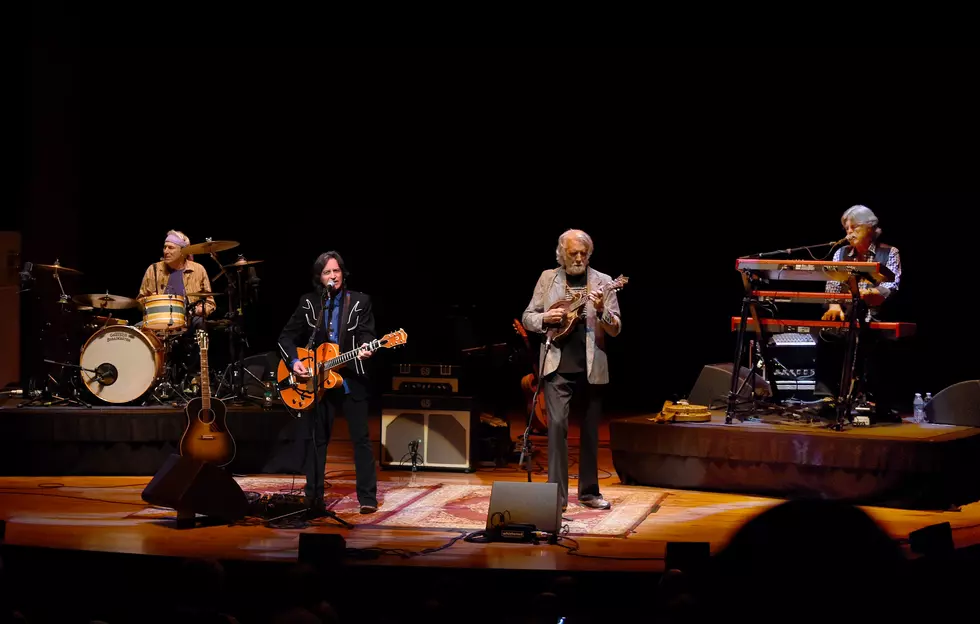






![Actually, All Nipples Should Be Hidden [OPINION]](http://townsquare.media/site/911/files/2024/04/attachment-bills.jpg?w=980&q=75)

